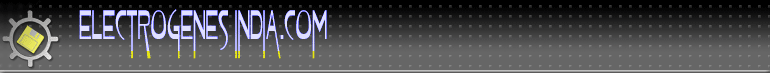

Download
Useful tip for Express PCB users !!!
For taking printouts without 'grid' from EXPRESS PCB.
Follow these steps.
1) Draw the pcb layout on the top layer.
2) Goto view and click on options.
3) Goto colors and change the bottom layer to white, top layer to black then click ok.
4) To print with no dots click on the red & green boxes
( 'place a rectangle' button) that are on the left.
5) Then click on the tab that says botom layer which should be on the top of the screen in green and gray.
6) Now take the mouse to the top corner of the yellow border and left click and hold it. Now pull down & to the right to high light. Now you can see a white rectangle. Release the mouse buton, which your pattern will stick out in black.
7) Now to start printing goto file & click on print next, click on (top copper layer), (botom copper layer) & make sure you click on (print in color) then hit ok. THATS IT!
Follow these steps.
1) Draw the pcb layout on the top layer.
2) Goto view and click on options.
3) Goto colors and change the bottom layer to white, top layer to black then click ok.
4) To print with no dots click on the red & green boxes
( 'place a rectangle' button) that are on the left.
5) Then click on the tab that says botom layer which should be on the top of the screen in green and gray.
6) Now take the mouse to the top corner of the yellow border and left click and hold it. Now pull down & to the right to high light. Now you can see a white rectangle. Release the mouse buton, which your pattern will stick out in black.
7) Now to start printing goto file & click on print next, click on (top copper layer), (botom copper layer) & make sure you click on (print in color) then hit ok. THATS IT!
An wonderful tool to study and implement VB6 complecated applications! download LearnVB.zip
(+) No reading stuff
(+) No reading stuff
Softwares used for my works :
1) CIRCUIT MAKER 2000 - good schematic capture software.
(+) Packed with pcb layout software with autorouting.
(+) Powerfull simulation.
(+) Ease of use.
(-) Not a freeware.
Download from the link www.circuitmaker.com
(+) Packed with pcb layout software with autorouting.
(+) Powerfull simulation.
(+) Ease of use.
(-) Not a freeware.
Download from the link www.circuitmaker.com
2) EXPRESS PCB - good pcb layout software.
(+) Very simple to make the layout.
(+) Freeware
(-) Printouts having 'dots'.
(-) No auto routing.
Download from the link www.expresspcb.com
(+) Very simple to make the layout.
(+) Freeware
(-) Printouts having 'dots'.
(-) No auto routing.
Download from the link www.expresspcb.com
3)Visual Basic - no comments.
4)MATLAB is a good programing and modelling environment.
6)AUTOCAD - no comments.
7)KPK FILE for hiding confidental files in another files.
Cracks are available for above softwares from the internet itself.
www.electrogenes.com