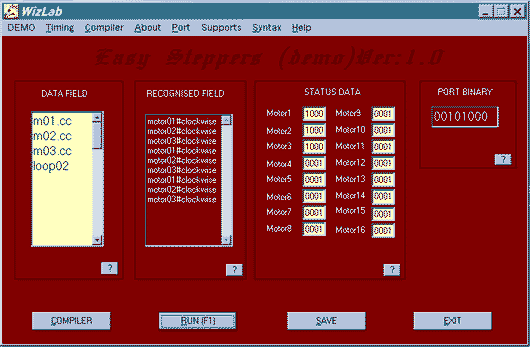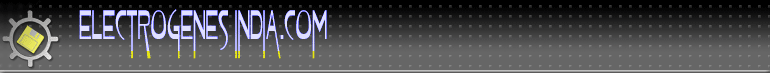

EASY STEPPERS
I think from your experience you come to know a robot is a mixture of software, hardware, mechanics and a bit of your brain. So your robot is equal to, your creativity in mixing and synchronizing all these parts I mentioned above. The only difficult is to integrate the programs, electronics and mechanics as into a single unit and make it work together.
The next question is how can I help you!
Yes, I can help you by giving some tools that can integrate the software, hardware and mechanics.
Yes, I can help you by giving some tools that can integrate the software, hardware and mechanics.

I have a software for you, named "Easy Steppers" that meant for robotics. This small software can control 16 steppermotors easly in accordance with your program.That means this software can combine your AI and mechanics simply, thus reducing your burden about thinking how to combine all these stuffs like electronics, software, AI, mechanics etc.Once you come handy with it's small programming language then stepper motor controlling is no more a chore.
In robotics stepper motors are widely used because of the easiness of controlling by digital systems. In the stepper motors category unipolar stepper motors are widely used because of its versatility. The purpose of "Easy Steppers" is to control Unipolar Stepper Motors very easily. So with the aid of "Easy Steppers" you can interface stepper motors with your computer and load artificial intelligence.
The project can support sixteen stepper motors. The main component of the project is "PARALLEL PORT" (LPT1) of a desktop computer. That means the project has software and hardware sections. So to better understand the circuit one needs to have some knowledge of electronics and computers.
The project can support sixteen stepper motors. The main component of the project is "PARALLEL PORT" (LPT1) of a desktop computer. That means the project has software and hardware sections. So to better understand the circuit one needs to have some knowledge of electronics and computers.
How to operate Easysteppers :-
The controlling of the stepper motor is done in a special way that the Easy Steppers software acts like a language platform. In the execution of the program there will be a 'Data Field' box. There the needed program is entered. The syntax of the program is classified into four.
1: Selection of the desired motor
'm01' This is used to select the Motor1.
'm02' This is used to select the Motor2.
'm03' This is used to select the Motor3.
'm04' This is used to select the Motor4.
'm05' This is used to select the Motor5.
'm06' This is used to select the Motor6.
'm07' This is used to select the Motor7.
'm08' This is used to select the Motor8.
'm09' This is used to select the Motor9.
'm10' This is used to select the Motor10.
'm11' This is used to select the Motor11.
'm12' This is used to select the Motor12.
'm13' This is used to select the Motor13.
'm14' This is used to select the Motor14.
'm15' This is used to select the Motor15.
'm16' This is used to select the Motor16.
2: Setting the selected motor's operation
'cc' This syntax rotates the selected motor in clock wise direction for one step.
'cw' This syntax rotates the selected motor in anticlock wise direction for one step.
3: Group stepping
In the execution of the program, as the making of stepping by a stepper motor takes a certain time period, a time delay is implemented after each stepper motor's execution. This delay is for the safe stepping of motors without any slipping. {RPM of stepper motor = ( f * d ) / 6. Where f is frequency of clock pulse and d is the angular displacement in degree per step.}
But in some cases a number of motors should make steps simultaneously. For this groupstepping the syntax " fastst " is used. If " fastst " is entered the following stepper motors will step simultaneously. The syntax " slowst " is used to disable " fastst " mode. So after the entering of " slowst " in program, the following motors will step slowly without any slipping. Changing the values in 'timing settings' in the software can alter the delay of the "fastst" and "slowst".
'fastst' enables the simultaneous operation of a group of motors
'slowst' disables simultanous operation and enable single operation, (by default).
4: operators
'.' The fullstop is used in between motor selection syntax and direction syntax.
'/' This syntax is used enter comment line
'loop' This syntax is used to loop the program for number of times.
'end' This syntax is used to end the program
example program1:
m01.cc
end
This program rotates the motor1 in clockwise direction. The program line contains only 6 characters.
example program2:
m01.cc
loop02
This program rotates the motor1 for 3 times.
example program3:
m01.cc
m12.cw
/pnt01
end
Note the usage of '/' operator in the program.This line will be skipped during the execution of the program.
example program4:
m01.cc
m02.cc
fastst
m02.cw
m01.cw
slowst
m01.cc
m02.cc
end
In the first and second steps motor1 and motor2 will rotate in clockwise direction one by one. In third step group stepping is initialised. So in the next two steps the motors will make steppings simultaneously. Then in the next step group stepping is disabled. From there onwards the motors will steps one by one. Cut and paste the above program in the data field and run it.
THE RULES:
1: In each line of the source code only six characters are allowed.
2: Always use lower case letters (CAPS LOCK OFF).
Study the behavior of the program. Then this program will be the easiest method of controlling stepper motors.
The controlling of the stepper motor is done in a special way that the Easy Steppers software acts like a language platform. In the execution of the program there will be a 'Data Field' box. There the needed program is entered. The syntax of the program is classified into four.
- 1: Selection of the desired motor.
- 2: Setting the selected motor's operation.
- 3: Group stepping.
- 4: operators.
1: Selection of the desired motor
'm01' This is used to select the Motor1.
'm02' This is used to select the Motor2.
'm03' This is used to select the Motor3.
'm04' This is used to select the Motor4.
'm05' This is used to select the Motor5.
'm06' This is used to select the Motor6.
'm07' This is used to select the Motor7.
'm08' This is used to select the Motor8.
'm09' This is used to select the Motor9.
'm10' This is used to select the Motor10.
'm11' This is used to select the Motor11.
'm12' This is used to select the Motor12.
'm13' This is used to select the Motor13.
'm14' This is used to select the Motor14.
'm15' This is used to select the Motor15.
'm16' This is used to select the Motor16.
2: Setting the selected motor's operation
'cc' This syntax rotates the selected motor in clock wise direction for one step.
'cw' This syntax rotates the selected motor in anticlock wise direction for one step.
3: Group stepping
In the execution of the program, as the making of stepping by a stepper motor takes a certain time period, a time delay is implemented after each stepper motor's execution. This delay is for the safe stepping of motors without any slipping. {RPM of stepper motor = ( f * d ) / 6. Where f is frequency of clock pulse and d is the angular displacement in degree per step.}
But in some cases a number of motors should make steps simultaneously. For this groupstepping the syntax " fastst " is used. If " fastst " is entered the following stepper motors will step simultaneously. The syntax " slowst " is used to disable " fastst " mode. So after the entering of " slowst " in program, the following motors will step slowly without any slipping. Changing the values in 'timing settings' in the software can alter the delay of the "fastst" and "slowst".
'fastst' enables the simultaneous operation of a group of motors
'slowst' disables simultanous operation and enable single operation, (by default).
4: operators
'.' The fullstop is used in between motor selection syntax and direction syntax.
'/' This syntax is used enter comment line
'loop' This syntax is used to loop the program for number of times.
'end' This syntax is used to end the program
example program1:
m01.cc
end
This program rotates the motor1 in clockwise direction. The program line contains only 6 characters.
example program2:
m01.cc
loop02
This program rotates the motor1 for 3 times.
example program3:
m01.cc
m12.cw
/pnt01
end
Note the usage of '/' operator in the program.This line will be skipped during the execution of the program.
example program4:
m01.cc
m02.cc
fastst
m02.cw
m01.cw
slowst
m01.cc
m02.cc
end
In the first and second steps motor1 and motor2 will rotate in clockwise direction one by one. In third step group stepping is initialised. So in the next two steps the motors will make steppings simultaneously. Then in the next step group stepping is disabled. From there onwards the motors will steps one by one. Cut and paste the above program in the data field and run it.
THE RULES:
1: In each line of the source code only six characters are allowed.
2: Always use lower case letters (CAPS LOCK OFF).
Study the behavior of the program. Then this program will be the easiest method of controlling stepper motors.
www.electrogenes.com